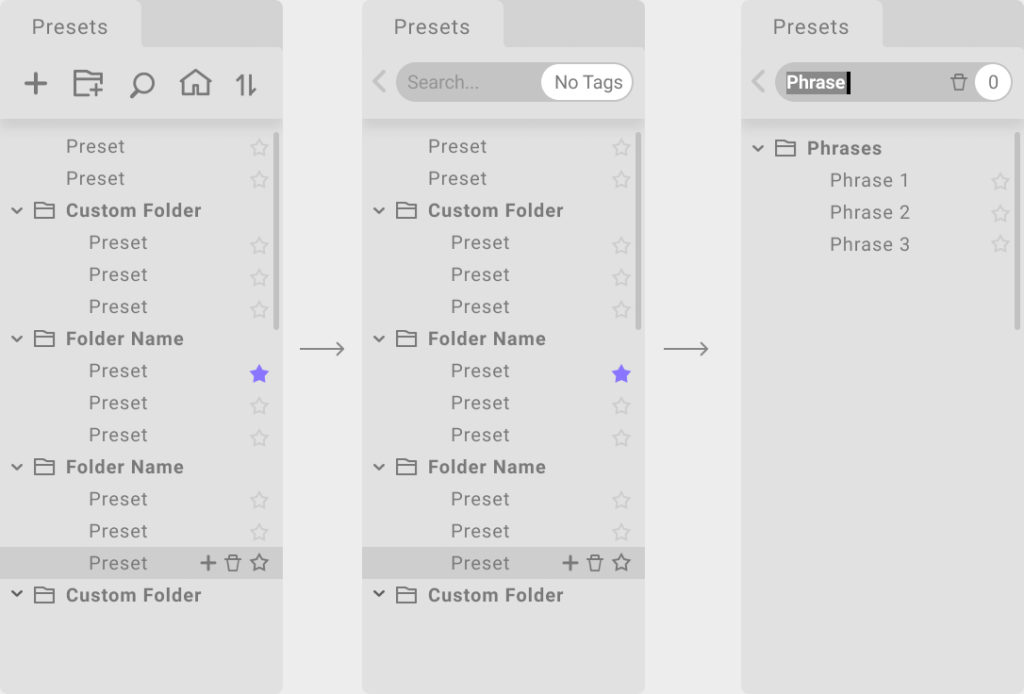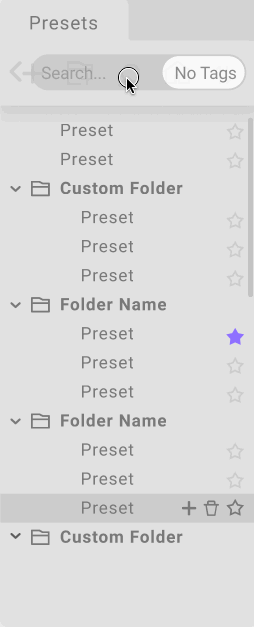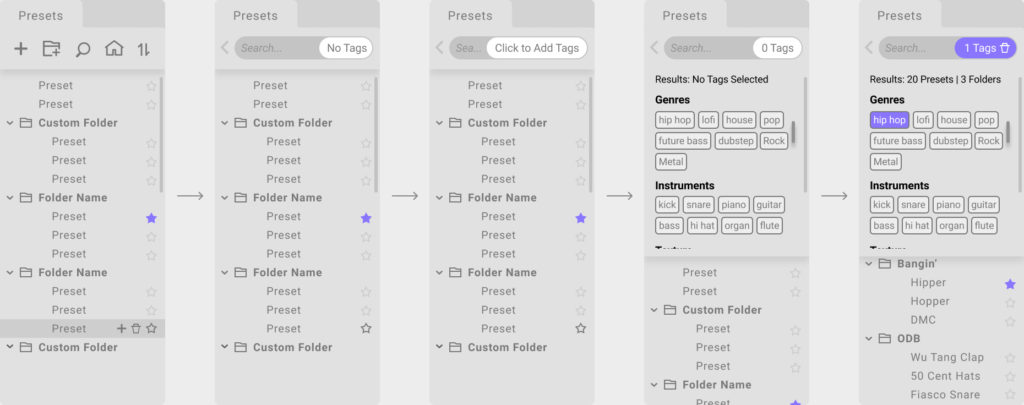PRESET SYSTEM
As Slate Digital begins to focus more on creative tools for the budding music producer, they aim to improve the UX for creating/ recalling presets. We were asked to create a visual reference to a library of pre-defined settings that will intergrate into Slate Digital’s plugin ecosystem. Website
Roles
UX Designer
Team
Matt Rose
Jordan Satta
Thanos Kazakos
Product Owner
Slate Digital
Tools
Figma
With one of Slate Digital’s newest product concepts leaving the Research and Development phase, my team was presented a new challenge. The Problem? With an ever expanding list of preset dependant plugins, our current browser made it cumbersome to search for a specific preset. Our goal was to rethink our preset broswer user experience and include specific key actions that make finding presets much easier, especially for newer music producers. We began by consolidating several documents that defined the target user group and specification for the current preset browser.
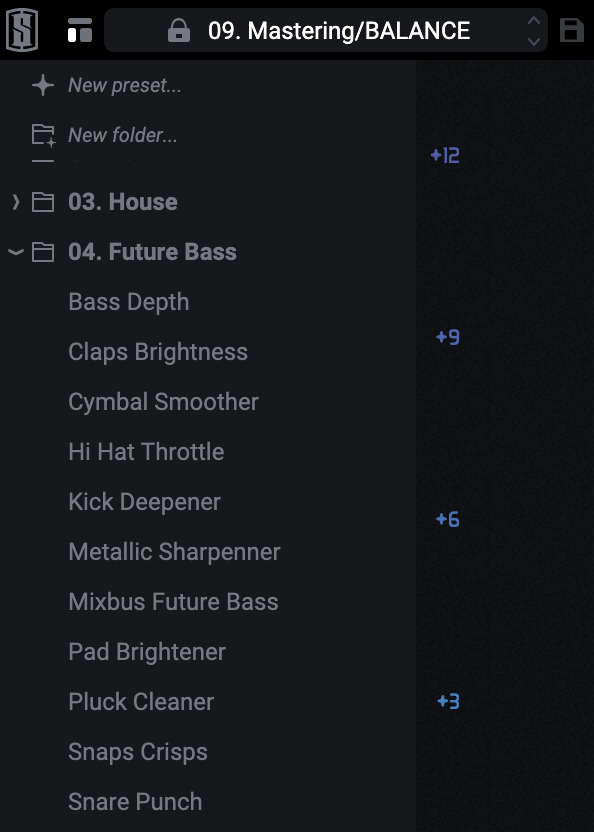
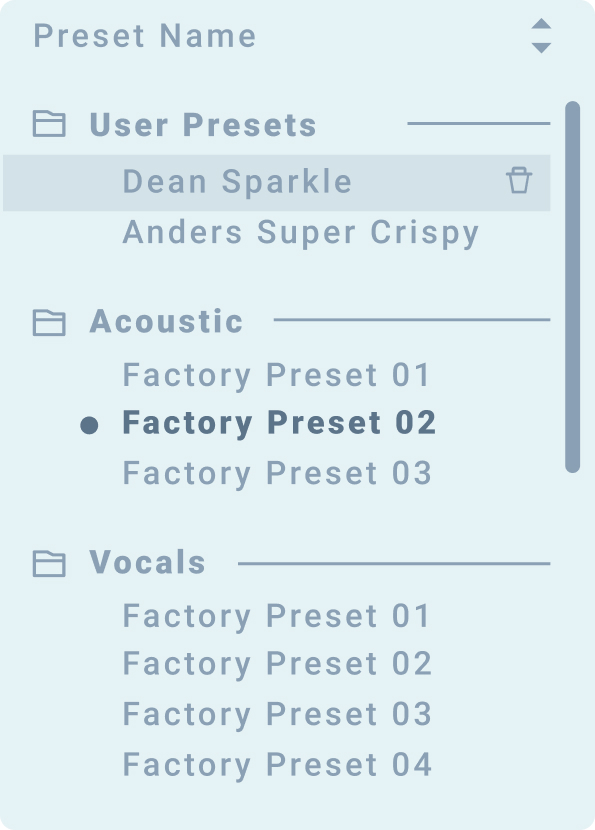
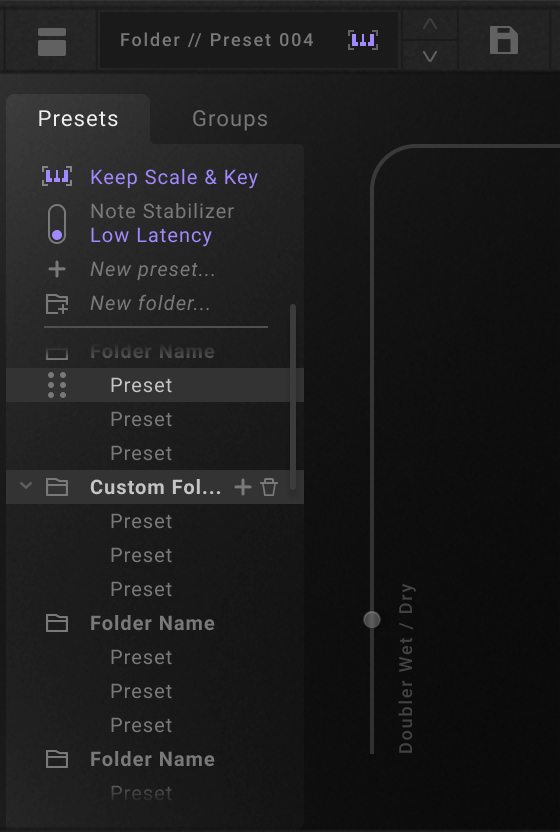
We first built a pretty basic outline of target audience based on research provided by the Strategy and Marketing department. Our audience is likely:

- Lives in the United States
- Novice, independent music producer
- Not DAW or outboard gear savvy
- Result-oriented
- Not concerned with fundamentals
- Uses preset instead of creating presets
- Wants to be given many preset options

Atlanta, GA Age 47
- Lives in the United States
- Expert Audio Engineer
- Keen on mixing processes
- Creates presets to keep settings for clients; likely hundreds over time.
- Uses outboard gear and understands how to achieve results without presets
Collectively, we brainstormed several potential solution that would help our users better organize their presets and find presets provided by us: Tags, Keyword / Phrase Search, Sorting Options, Initial load System, Group Selections & Actions, Preset Descriptions, Favorites We created a hierarchy and prioritization of these features and began mapping a journey for each.
Collectively, we brainstormed several potential solution that would help our users better organize their presets and find presets provided by us:
- Tags
- Keyword / Phrase Search
- Sorting Options
- Initial load System
- Group Selections & Actions
- Preset Descriptions
- Favorites
We created a hierarchy and prioritization of these features and began mapping a journey for each.
Tag Search.
All search filter parameters would exist within one dropdown connected to the search field. This saves real estate in the confines of an already fairly small area. The user can turn on and off various tags to achieve specific filtered results narrowing down presets accordingly. The UX emphasizes filtering over phrase searching when the user engages with the filter controls.
Tag Search.
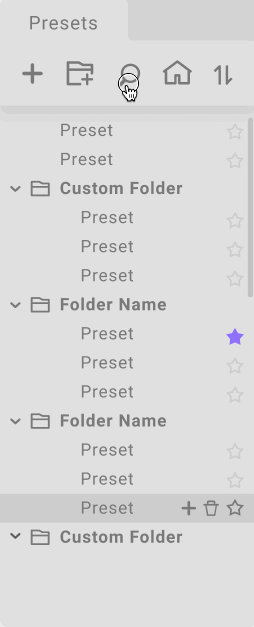
Set Default Preset.
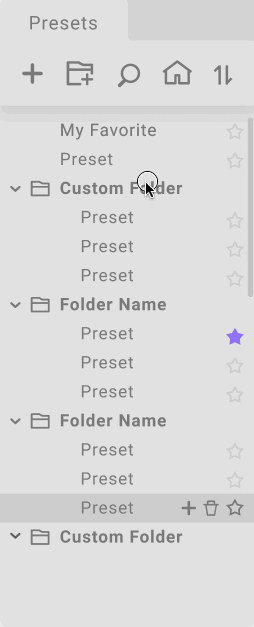
Search Within Folders.
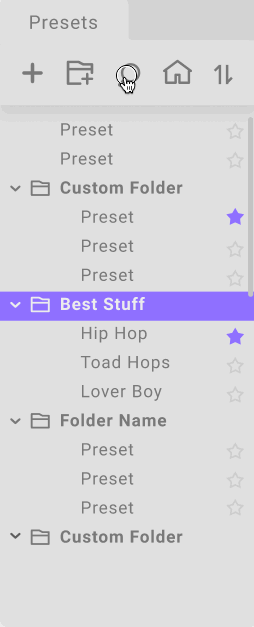
What did I learn from this project? When improving on existing design systems, I also must consider that the current system isn’t flexible enough for type of change I’m wanting to enact. I also learned that as a UX designer, you can never know enough about the baviors and reasonings of your users, it helps build mental space where empathy can grow and influencer my designs.